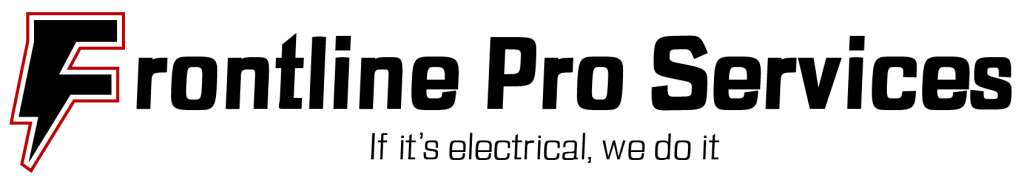Key Highlights
- A safe and productive home office requires a good electrical setup.
- To avoid overloaded circuits and danger, check your electrical load.
- Consider where you can and have to place the outlets and what kind you’ll need.
- Smart lighting helps improve your office to reduce eye strain.
- Make sure that you have reliable internet either wired or wireless.
________________________________________
It’s not just about making a good and cozy home office look nice. Contrary to popular belief, a good electrical setup, including adequate sockets, is important for your safety as well as for working better. You have to think about how much power you need, how you can light the room, and how you can avoid common electrical issues to stay connected. When you focus on these things, you can optimize your home workspace in ways that will make you more efficient and most of all, enjoy your working time from home.
Planning Your Home Office Electrical Needs
When setting up your home office, you must consider what your electrical needs are going to be. The next would be to list out the electronic devices and appliances you use, i.e. computers, printers, and monitors, and check their power needs. Remember to include any lighting or whether you have heating appliances like a space heater or an air conditioner for cooling in your office.
Assessing Electrical Load for Productivity and Safety
Before you start setting up your home office equipment, check the electrical load capacity of your present electrical system. If you’re putting too many devices on one circuit, breakers will trip, parts of your home will lose power and you could even catch a fire.
Begin by learning the maximum amperage that the circuits in your home’s electrical system can handle and the wattage of your devices. If you add up the wattage of all the equipment you’ll be using simultaneously, you’ve calculated your minimum load. Second, compare this total with the capacity of the single circuit. If the wattage exceeds the limit you may have to augment your electrical panel or add more outlets to distribute the load over different circuits.
Make sure your electrical system is safe to protect your electronics and create a safe working space. A certified electrician can give you good advice for your home office setup so that it can handle your electrical needs.
Key Considerations for Outlet Placement and Types
Electrical outlets need to be strategically placed in a neat and useful office area. First of all, you sketch where your desk, computer, and other tools are going to be. Here are some outlet tips to use:
- Multiple outlets: Close several outlets near your work area. No extension cords will be needed.
- Dedicated circuits: Larger devices such as laser printers or gaming PCs use dedicated circuits. This way, you will be protected from overload and help prevent wild fluctuations.
- Cable management: You need to consider cable ties and raceways. They will help you organize cables and keep things from tripping you.
You can make a tidy and efficient workspace, by planning where to put the outlets. It will make you kinder and more productive, and a bit more calm.
Enhancing Your Office with Efficient Lighting Solutions

Having good lighting in the office home is very important to make a comfortable and productive office. Using it will help you reduce eye strain, bring focus to your work, and get a better look at your workspace. Greatly improving your home office can be achieved with the combination of natural and artificial light. If you can go all-natural, do it.
Placing your desk near the window helps a lot in reducing eye strain and natural light helps a lot in reducing eye strain. Also artificial lights like desk lamps or ceiling lights. That should ensure that your home office is well-lit at night too.
Selecting the Right Type of Lighting for Different Tasks
Choosing the right lighting is important for a comfortable and productive workspace. Different tasks need certain types of lighting to reduce eye strain and improve visibility.
For computer work, use soft ambient lighting to cut down glare on your screen. Task lighting, like desk lamps with movable arms, can give focused light for reading or writing. You might also want to pick bulbs that create a clear and alert mood while you work.
By picking the right lighting for your needs, you can build a bright office that helps you focus and feel good.
The Benefits of Natural Light and How to Maximize It
Our health and work are so much better with natural light. Working in a home office is better for you if you use more natural light. It sets our sleep schedule, helps make us happy, and also eases eye strain from too much artificial light.
To get direct sunlight, try to place your desk by a window. If you have strong light or glare, use sheer curtains or blinds to soften it. You can also use light shelves or mirrors to make the natural light go further into the room.
By letting in and using more natural light, you can make a brighter and more inviting workspace. This can help with your well-being and focus.
Smart Devices and Connectivity for a Modern Home Office
Integrating smart devices into your home office can greatly improve how you control your electrical setup. You might want to use a mix of smart plugs, power strips, and lighting options. This can help you save energy and make daily tasks easier.
You can control these devices from your smartphone. This means you can turn things on or off, set schedules, and keep track of how much energy you use. Features like voice control can make your workspace even more convenient.
Integrating Smart Outlets for Enhanced Control
Smart outlets are a great addition to any home office. They offer better control and make it easier to manage your electronic devices. These outlets change standard ones into smart options. This lets you control power from afar and automate tasks.
With smart outlets, you can turn devices on or off using a smartphone app. You can also set schedules for certain devices and track energy use in real time. Many smart outlets come with surge protection to help keep your important electronics safe from voltage changes.
When you add smart outlets to your home office, you get improved control over your electrical devices. You also add extra safety and save energy.
Ensuring Reliable Internet Connection: Wired vs Wireless Options
A strong internet connection is very important for a home office. You should look at both wired and wireless choices to find what works best for you.
A wired connection means connecting your computer directly to the router using an Ethernet cable. This usually gives you faster speeds, lower delays, and a more stable connection. But sometimes, this setup might not work for every office layout. On the other hand, a wireless connection, like Wi-Fi, gives you more freedom to move around.
To make your wireless connection better, put your router in a good spot and use a strong Wi-Fi signal extender or a mesh network if needed. When you focus on having a reliable internet connection, your online meetings, file transfers, and work will run smoothly.
________________________________________
Transform your home office into a place that helps you work better and stay safe with a good electrical setup. First, check your electrical load. Then, place your outlets where you need them. Choose the right lighting too. This will help you build a workspace that meets your work needs. You can also think about adding smart devices. They will give you better control.
If you need professional help to create the right electrical setup for your home office, simply reach out to Frontline Pro Services in California. With our help, you can plan and execute the perfect electrical setup for a smooth workflow. Contact us now!
Frequently Asked Questions
Why is a proper electrical setup important for my home office?
A well-planned electrical setup ensures safety and efficiency. It helps prevent overloaded circuits, keeps your devices running smoothly, and creates a comfortable workspace. Good lighting and reliable internet connections are also crucial for productivity.
How do I know if my electrical system can handle my home office equipment?
Check the wattage of your devices and compare it with the amperage of your electrical circuits. If the total wattage of your devices exceeds the circuit’s capacity, you may need to upgrade your electrical system or add additional outlets. Consulting an electrician is recommended for an accurate assessment.
How many outlets should I have in my home office?
The number of outlets depends on the devices you plan to use. Ensure there are multiple outlets near your work area to avoid using extension cords. Consider dedicated circuits for larger devices like printers or gaming PCs to avoid overloading a single circuit.
What type of lighting should I use in my home office?
Use a combination of natural and artificial lighting. Position your desk near a window to take advantage of natural light. For artificial lighting, use soft ambient lighting to reduce glare on screens, and task lighting like adjustable desk lamps for focused work. Choose lighting that enhances visibility and reduces eye strain.
Should I use wired or wireless internet for my home office?
Both options have their benefits. A wired connection (Ethernet) typically offers faster speeds and more stability, making it ideal for tasks requiring high-speed internet. However, wireless (Wi-Fi) offers more flexibility in terms of movement around your office. Depending on your space and needs, choose the option that works best for you.